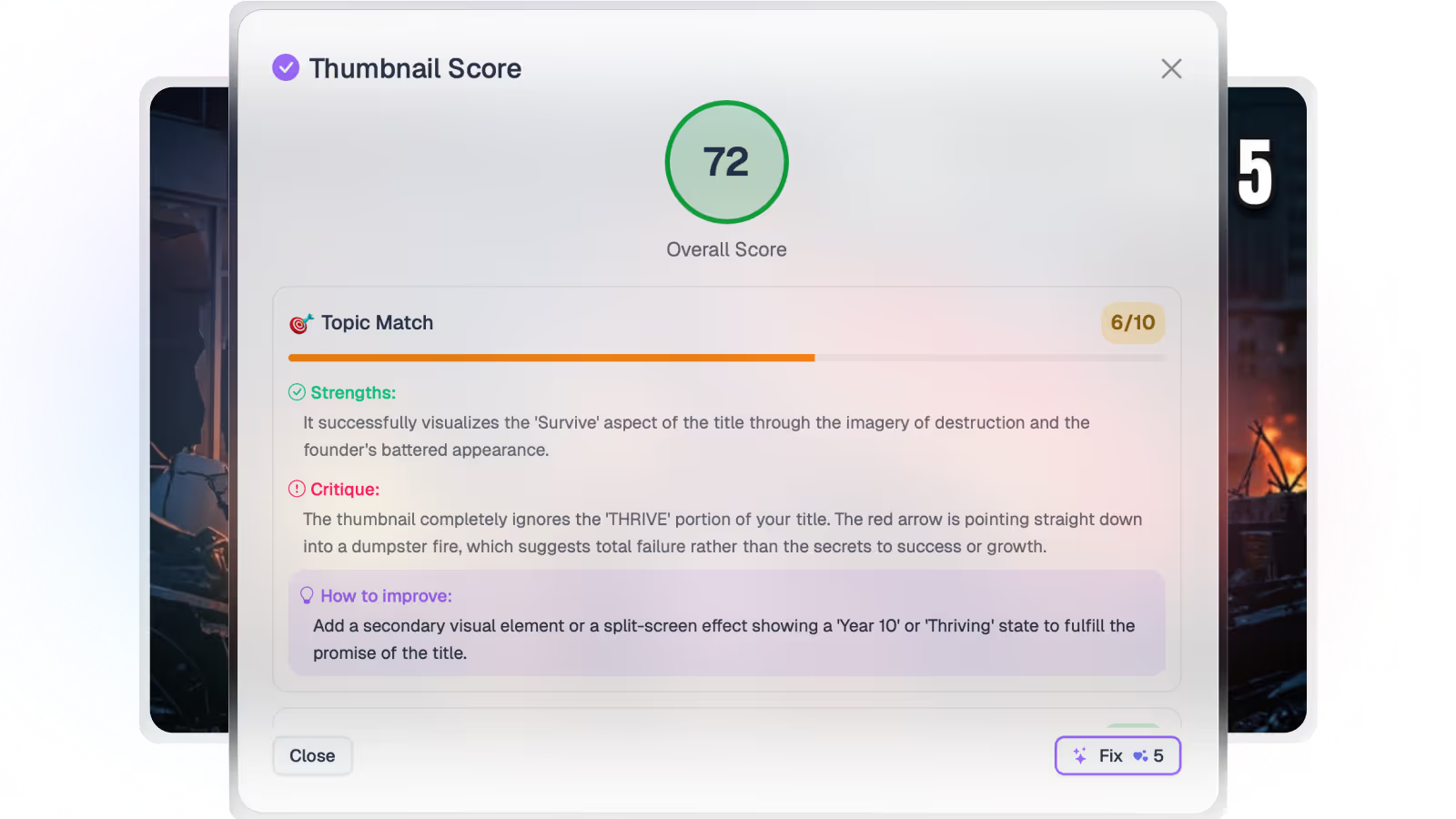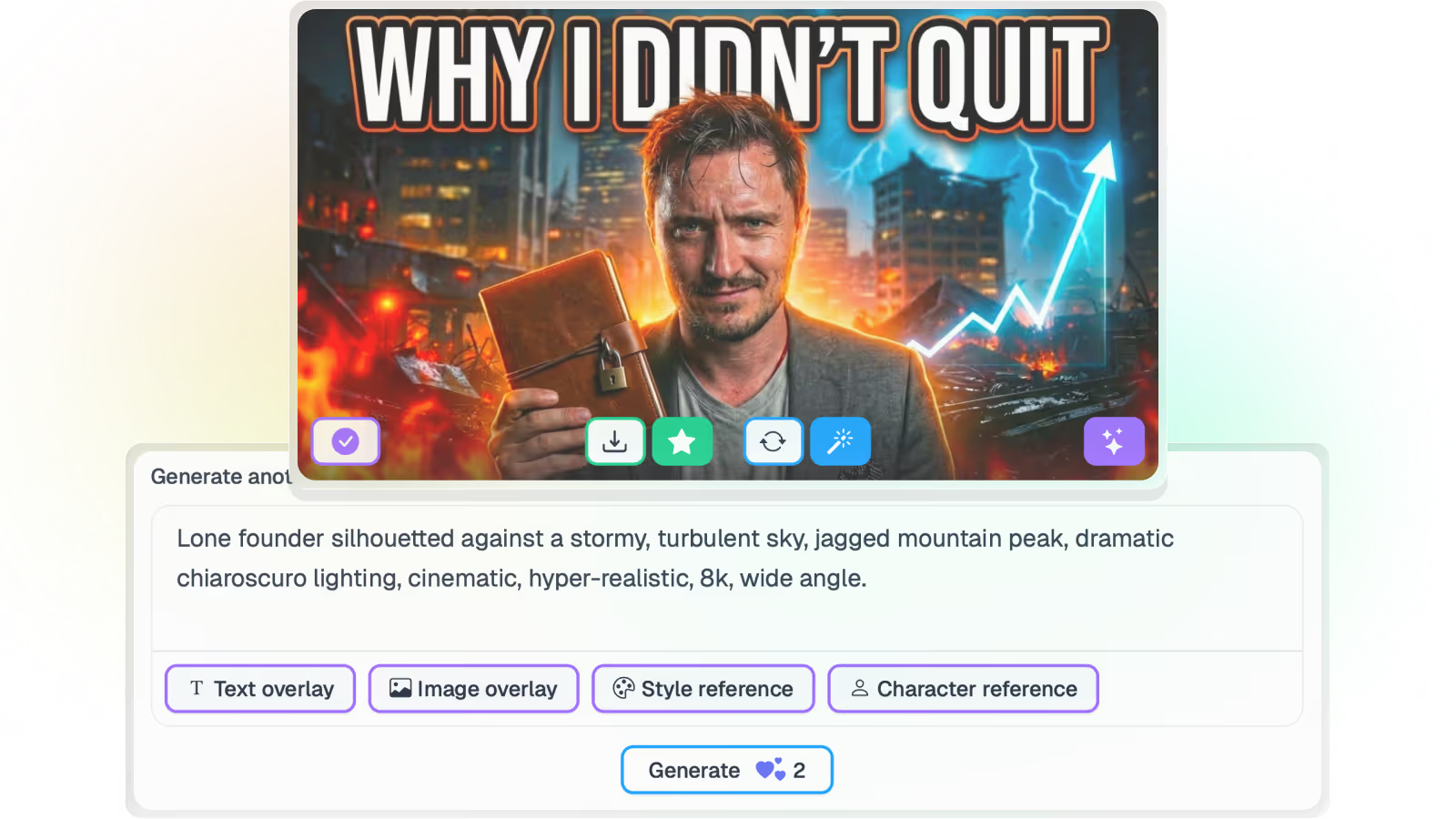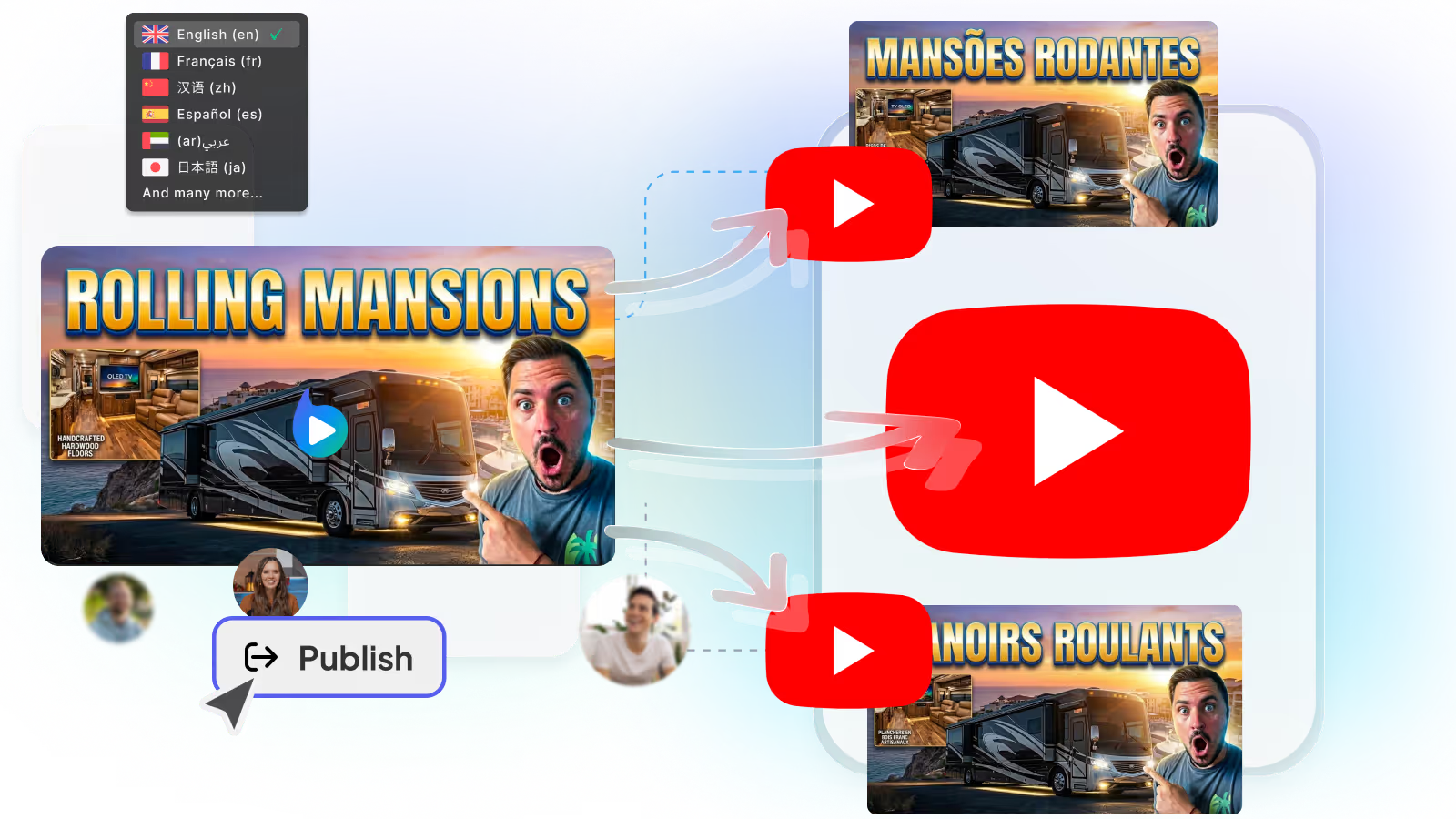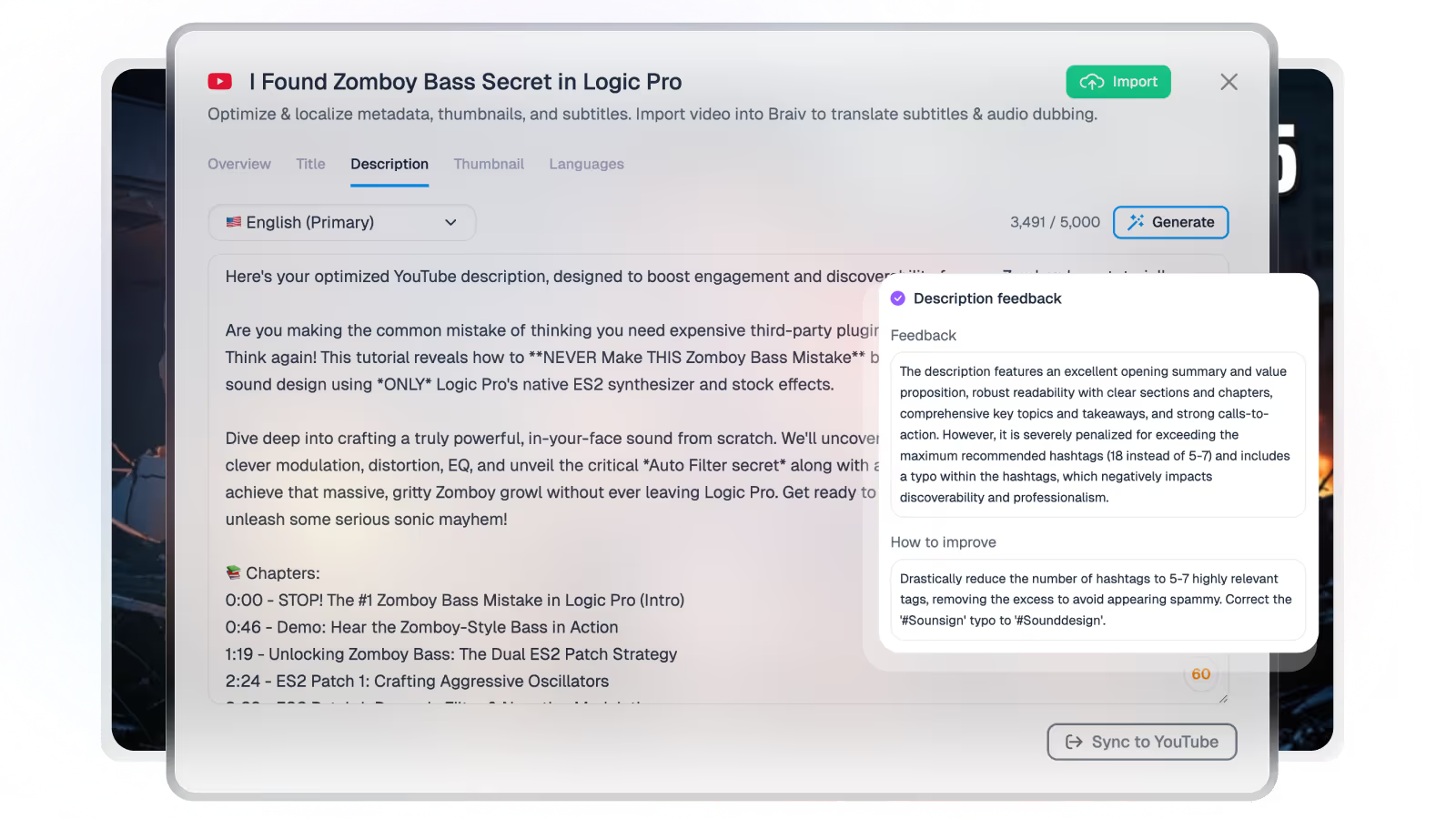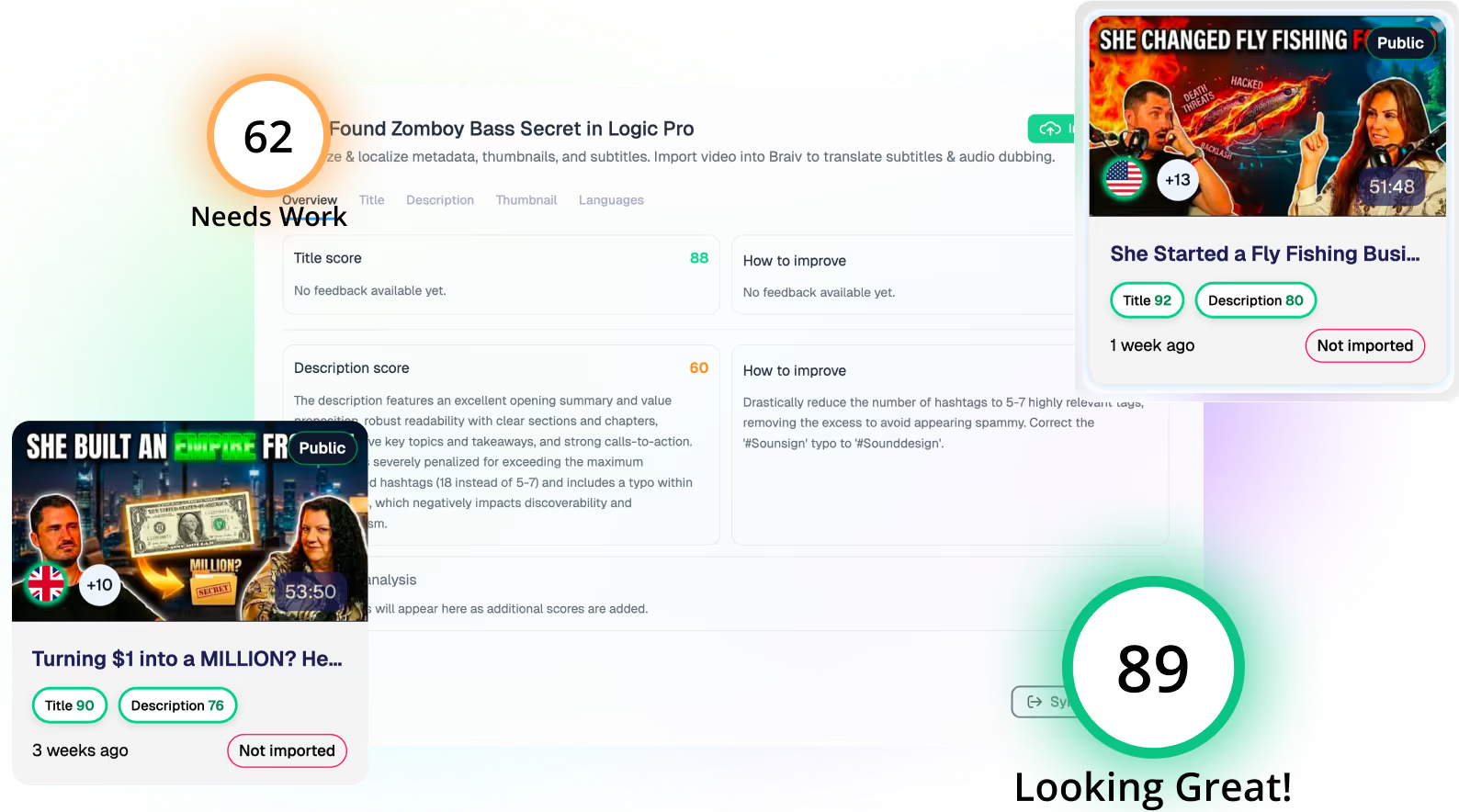Translate PDF to Japanese
It's never been quicker, easier, or more affordable to translate your PDF documents into Japanese using AI.

Use Braiv Docs to translate any PDF in Japanese
Step 1
Upload a document to Braiv
Simply click "New Document Translation" to begin the process.
Braiv will support translation of the following format:
- PDF
- DOCX
- PPTX
- plus MANY MORE!
Simply upload your desired document by dragging & dropping or finding on your computer.
Braiv will support translation of the following format:
- DOCX
- PPTX
- plus MANY MORE!
Simply upload your desired document by dragging & dropping or finding on your computer.

Step 2
Choose the source & target languages
Set the source & target languages for the document being translated:
- Source language = original document language
- Target language = language to translate into
- Source language = original document language
- Target language = language to translate into
Set the target language to
Japanese

Step 3
Download your translated document
While your document is being translated, you will see it in your list of documents in the Braiv Docs section.
Once the process is completed you will be able to download the document straight from the platform.
You will also receive an email with a direct download link once the translation is complete.
Once the process is completed you will be able to download the document straight from the platform.
You will also receive an email with a direct download link once the translation is complete.

Key features
Features Built for
Global Impact
Discover how Braiv simplifies video localization and unlocks global accessibility to save you time, reduce costs, and expand your reach.
Take your online videos from local to a global reach
Let Braiv revolutionize your approach to video content delivery, ensuring maximum reach, accessibility, and engagement.